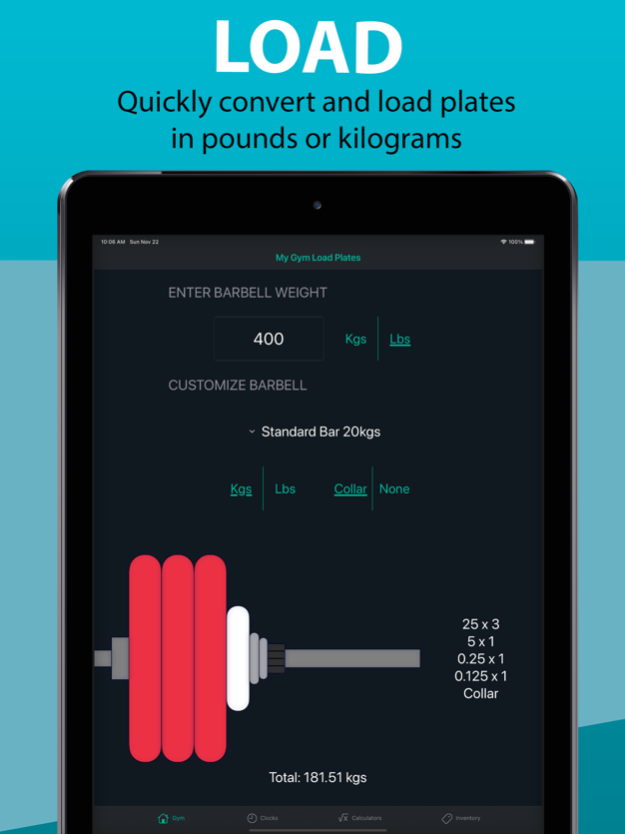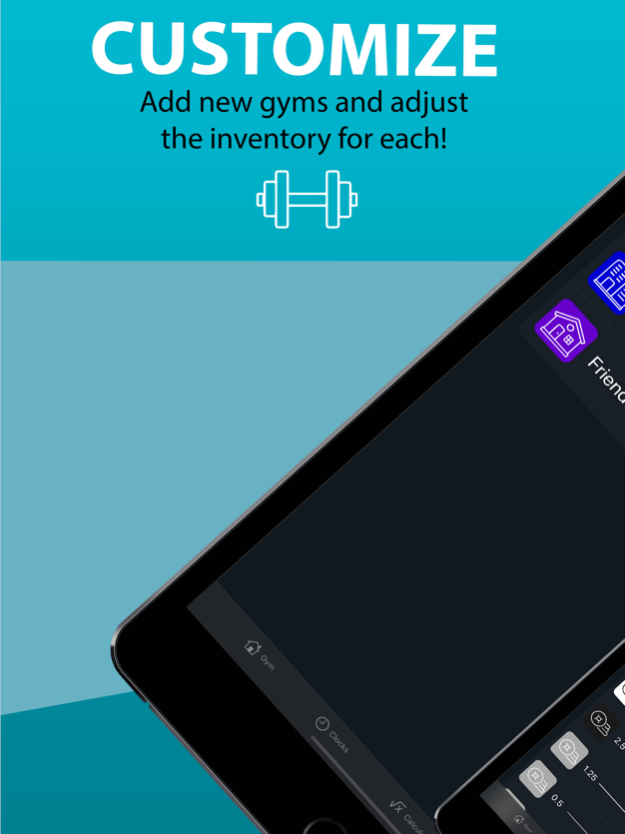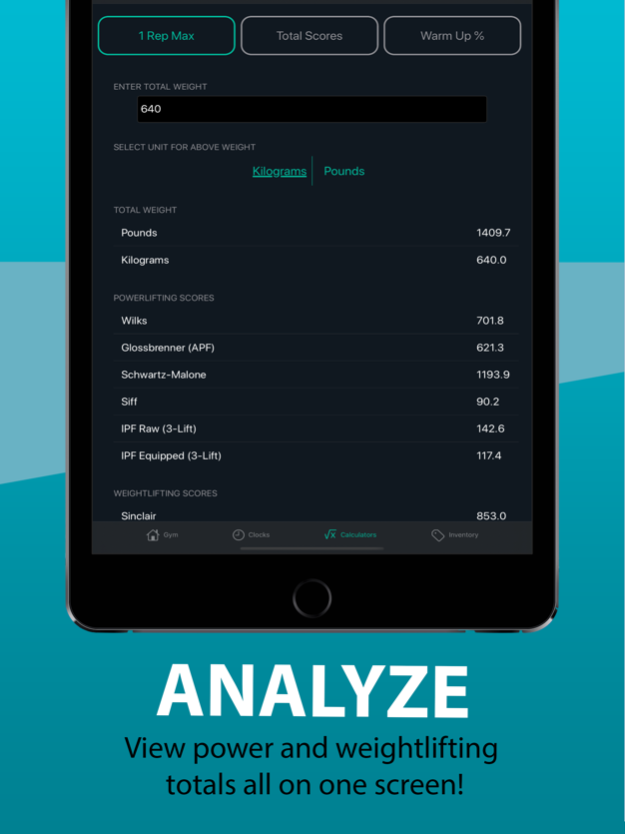LiftPal 1.1
Continue to app
Free Version
Publisher Description
Designed for barbell strength athletes, LiftPal saves time by providing quick calculations and easy to use tools right in your pocket. Focus on lifting, not the math!
FEATURES
• Simple Design:
LiftPal's minimal design makes it easy to use as a pen and paper. It is built for all levels and provides everything you need to keep lifting simple. LiftPal is completely free and without any ads.
• Quick Calculations
Calculating what plates to load on the barbell has never been easier. LiftPal instantly does the work for you, saves valuable time and provides the correct weight to load on the barbell.
LiftPal provides a variety of tools to calculate your one rep max, warm up percentages and common power and weightlifting scores all in one, easy to find location.
• Customizable Inventory
Add new gyms and customize the inventory for each. In addition to the standard inventory, you can add your own plates, barbells and collars with the exact weight that you need.
• Clock Features
Set timer and get notified when to start your next set. Use the stopwatch feature to determine how much time has elapsed since starting.
Nov 23, 2020
Version 1.1
- Improved user interface and instructions for loading calculator.
- Total weight for calculator is saved between sessions
About LiftPal
LiftPal is a free app for iOS published in the Health & Nutrition list of apps, part of Home & Hobby.
The company that develops LiftPal is Kimberly Prechtl. The latest version released by its developer is 1.1.
To install LiftPal on your iOS device, just click the green Continue To App button above to start the installation process. The app is listed on our website since 2020-11-23 and was downloaded 1 times. We have already checked if the download link is safe, however for your own protection we recommend that you scan the downloaded app with your antivirus. Your antivirus may detect the LiftPal as malware if the download link is broken.
How to install LiftPal on your iOS device:
- Click on the Continue To App button on our website. This will redirect you to the App Store.
- Once the LiftPal is shown in the iTunes listing of your iOS device, you can start its download and installation. Tap on the GET button to the right of the app to start downloading it.
- If you are not logged-in the iOS appstore app, you'll be prompted for your your Apple ID and/or password.
- After LiftPal is downloaded, you'll see an INSTALL button to the right. Tap on it to start the actual installation of the iOS app.
- Once installation is finished you can tap on the OPEN button to start it. Its icon will also be added to your device home screen.